Here’s how to port your number out of Aircel network to another telecom operator
Update 1: Few users are facing ‘details not matched’ or ‘incorrect SIM number’ error even after providing correct details.First, make sure that if you have noted SIM number from the back side of your SIM card and there is a space or any symbol just before the last digit of SIM number then kindly ignore the last digit in your SIM number.Second, users who are using replacement SIM are also facing this problem even after providing correct details.Please wait until Aircel resolve this issue.
Update 2:Online UPC generation is now live on Aircel website, Please visit the third method mentioned on this page for details.
If you are facing problem in porting your Aircel number due to network connectivity or you are unable to get your Aircel SIM number which is required to get UPC (Unique Porting Code).Read this article till the end to know solutions of all these problems.
Aircel network is currently unavailable in many parts of India.Users are also facing problem to get UPC due to network unavailability.But here is a good news for Aircel users, they can now get UPC code using any others operator number.
There are three methods to get UPC code in case of no network of Aircel in your Phone-
1.Using another mobile number-
To get UPC code users have to call on any of these numbers depending on your circle-
Andhra Pradesh & Telangana: 9700012345
Assam=>9854012345
Bihar & Jharkhand=>9852012345
Chennai=> 9841012345
Delhi& NCR=> 9852012345
Haryana=>9802012345
Himachal Pradesh=> 9857012345
Jammu & Kashmir=>9858012345
Karnataka=>9738012345
Kerala=>9809012345
Kolkata=> 9804012345
Punjab=> 9803012345
Madhya Pradesh=>9806012345
Maharashtra=> 9762012345
Mumbai=> 9768012345
North East=>9856012345
Orrisa=> 9853012345
Rajasthan=> 9782012345
Tamilnadu=> 9842012345
Uttar PradeshEast=>9807012345
Uttar PradeshWest=>9808012345
West Bengal=> 9851012345
Please select any number and call using other operator’s number, now follow these steps-
- Select your language(Example -Press 1 for Hindi, 2 for English).
- It will ask if you are an existing Aircel user so press 1 to confirm.
- Press 1 to generator UPC code.
- Now Enter your Aircel mobile number.
- Enter last 5 digits of your SIM number.
- You will hear your UPC code, note it and now visit the nearest retailer to complete porting process.
What if SIM number is lost?
If SIM number is not available on your SIM, downloadthis appfrom play store.Make sure Aircel SIM is present on your phone.Open the app you will find SIM number(ICCID) on the first screen of the app. For dual SIM phone, you can temporarily remove non-Aircel SIM to avoid any confusion or SIM number not reflecting correctly.
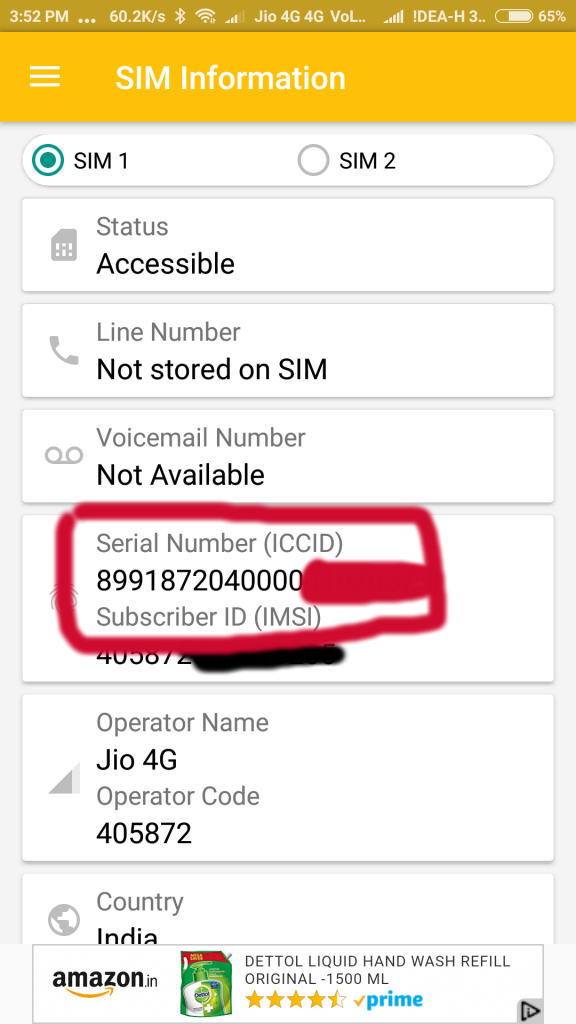
2.Selecting another operator’s network for Aircel SIM-
If you are unable to get UPC code using the first method you can also try to select another operator’s network for sending port SMS. To do this go to your Phone’sSettings, thenSIM/Network Settings, select your Aircel SIM.Now go toMobile Networks. Manually select BSNL or Airtel network. If you are able to latch any network then you can send port SMS.You can also check articlehow to send port SMS.In case you are unable to latch any of these networks then you have to wait for few more days to get UPC code.
3. Online using Aircel website –
You can also generate UPC code directly from Aircel website, you just need to provide mobile number and last 5 digits of SIM number. Please visit herehttps://ekyc.aircel.com:444/ekyc/genUPC.html.
If you are facing any error on above link then please try after some time.Due to high load, Aircel server may not able to handle your request.
