PhonePe App, as a Promotional Offer, Started Refer and Earn. Invite New Users to PhonePe and ask them to just link their Bank Account through UPI. Read the PhonePe UPI Trick Below. There are lots of other Cool Offers on UPI Transactions through PhonePe.
How to Get Rs 100 on Signup at PhonePe?
1. First of all, Download PhonePe app from the given below link:
2. Install and Open the App & click onRegister
3. Register using Mobile Number. Please note that the number using which you register is inserted into your phone. It will auto verify using SMS Verification Method.
4. Now Link your Bank account which is linked to your PhonePe Registered number. Must link a UPI Enabled Bank Account to get Rs 100 as a Signup Bonus.
As soon as you complete linking your Bank account through PhonePe UPI Option, you will get Rs 100 as a Signup Bonus in your PhonePe Wallet. Enjoy more Bonus by Referring Friends!!
PhonePe Refer and Earn Offer

Just refer friends to Signup at PhonePe App and Link their Bank account through UPI. They will get Rs 100 as a Signup Bonus and you too will get Rs 100 per refer. You can earn upto Rs 500 this way by referring just 5 friends. Let’s see how to start referring friends.
- Open PhonePe App.
- Click onMenu>>Invite & Earn
- Copy your referral link and share it with your friends.
- Ask your friends to download PhonePe through your referral link and link their Bank account through UPI.
- Once they do so, they will receive Rs 100 as Signup Bonus. You will earn Rs 100 for each refer.
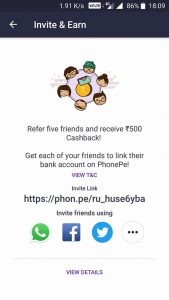
How to Do UPI Transactions through PhonePe App?
1. Click onSendbutton on Homepage.
2. Now select theVPASfrom top bar & Add VPAS of the person to whom you are sending money.
3. Enter your choice amount (enter amount checking any available offer and benefits)
4. Now select your Registered bank account inDebit From:section to make the payment through UPI.
5. Click on the SEND button.
6. Now it will ask your Bank UPI PIN. Just enter your ATM PIN or Reset it.
To Reset MPIN: Menu>>Bank Accounts>>RESET UPI PIN and enter your Debit card details and new PIN.
7. Finish the Send Money Transaction and that’s it!!
8. Yippee, you will instantly get the Cashback as per the offer!! Check your PhonePe app Wallet.
